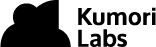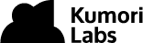By Steven Eschinger | May 11, 2017
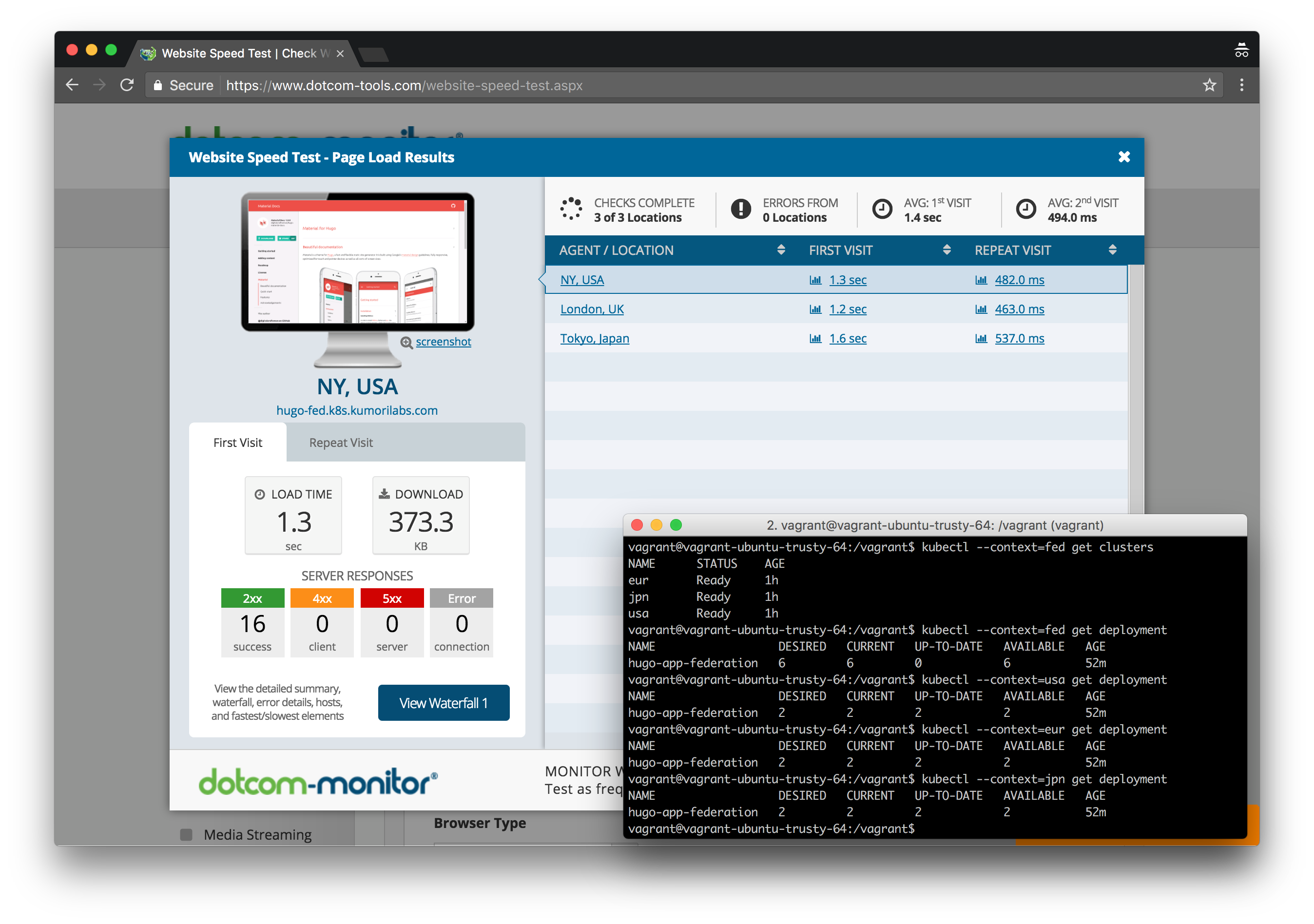
This post was updated on September 18th, 2017 for Kubernetes version 1.7.6 & Kops version 1.7.0
Introduction
Kubernetes Cluster Federation, which was first released in version 1.3 back in July 2016, allows you to federate multiple clusters together and then control them as a single entity using a Federation control plane. Federation supports adding clusters located in different regions within the same cloud provider network, clusters spanning across multiple cloud providers and can even include on-premise clusters.
Some of the use cases for Federation are:
- Geographically Distributed Deployments: Spread Deployments across clusters in different parts of the world
- Hybrid Cloud: Extend Deployments from on-premise clusters to the cloud
- Higher Availability: Ability to federate clusters across different regions/cloud providers
- Application Migration: Simplify the migration of applications from on-premise to the cloud or between cloud providers
In this lab, we will deploy clusters in three different AWS regions:
- USA: N. Virgina (us-east-1)
- Europe: Ireland (eu-west-1)
- Japan: Tokyo (ap-northeast-1)
We will deploy the Federation control plane to the USA cluster (host cluster) and then add all three clusters to the Federation. We will then create a federated Deployment for the same Hugo site we have used in previous labs. By default, the Pods for the federated Deployment will be spread out evenly across the three clusters.
And finally, we will create latency-based DNS records in Route 53, one for each cluster region. This will result in a globally distributed Deployment where end users are automatically routed to the nearest cluster based on proximity.
Activities
- Deploy the USA cluster
- Deploy the Europe cluster
- Deploy the Japan cluster
- Check the status of the clusters
- Create the Federation
- Create the federated Deployment for the Hugo site
- Create the latency-based DNS records
- Delete the clusters
Warning: Some of the AWS resources that will be created in the following lab are not eligible for the AWS Free Tier and therefore will cost you money. For example, running a three node cluster with the suggested instance size of t2.medium will cost you around $0.20 per hour based on current pricing.
Prerequisites
Review the Getting Started section in the introductory post of this blog series
Log into the Vagrant box or your prepared local host environment
Update and then load the required environment variables:
# Must change: Your domain name that is hosted in AWS Route 53
export DOMAIN_NAME="k8s.kumorilabs.com"
# Leave as-is: AWS Route 53 hosted zone ID for your domain
export DOMAIN_NAME_ZONE_ID=$(aws route53 list-hosted-zones \
| jq -r '.HostedZones[] | select(.Name=="'${DOMAIN_NAME}'.") | .Id' \
| sed 's/\/hostedzone\///')
Implementation
Deploy the USA cluster
Set the environment variables for the USA cluster:
# Friendly name to use as an alias for the USA cluster
export USA_CLUSTER_ALIAS="usa"
# Leave as-is: Full DNS name of the USA cluster
export USA_CLUSTER_FULL_NAME="${USA_CLUSTER_ALIAS}.${DOMAIN_NAME}"
# AWS region where the USA cluster will be created
export USA_CLUSTER_AWS_REGION="us-east-1"
# AWS availability zone where the USA cluster will be created
export USA_CLUSTER_AWS_AZ="us-east-1a"
Create the first S3 bucket in AWS, which will be used by Kops for cluster configuration storage for the USA cluster:
aws s3api create-bucket --bucket ${USA_CLUSTER_FULL_NAME}-state
Create the USA cluster with Kops, specifying the URL to the KOPS state store. To keep costs down, --node-count has been reduced to 1:
kops create cluster \
--name=${USA_CLUSTER_FULL_NAME} \
--zones=${USA_CLUSTER_AWS_AZ} \
--master-size="t2.medium" \
--node-size="t2.medium" \
--node-count="1" \
--dns-zone=${DOMAIN_NAME} \
--ssh-public-key="~/.ssh/id_rsa.pub" \
--state="s3://${USA_CLUSTER_FULL_NAME}-state" \
--kubernetes-version="1.7.6" --yes
Create the usa cluster context alias for the cluster in your kubeconfig file:
kubectl config set-context ${USA_CLUSTER_ALIAS} \
--cluster=${USA_CLUSTER_FULL_NAME} --user=${USA_CLUSTER_FULL_NAME}
Deploy the Europe cluster
Set the environment variables for the Europe cluster:
# Friendly name to use as an alias for the Europe cluster
export EUR_CLUSTER_ALIAS="eur"
# Leave as-is: Full DNS name of the Europe cluster
export EUR_CLUSTER_FULL_NAME="${EUR_CLUSTER_ALIAS}.${DOMAIN_NAME}"
# AWS region where the Europe cluster will be created
export EUR_CLUSTER_AWS_REGION="eu-west-1"
# AWS availability zone where the Europe cluster will be created
export EUR_CLUSTER_AWS_AZ="eu-west-1a"
Create the second S3 bucket in AWS, which will be used by Kops for cluster configuration storage for the Europe cluster:
aws s3api create-bucket --bucket ${EUR_CLUSTER_FULL_NAME}-state
Create the Europe cluster with Kops, specifying the URL to the KOPS state store:
kops create cluster \
--name=${EUR_CLUSTER_FULL_NAME} \
--zones=${EUR_CLUSTER_AWS_AZ} \
--master-size="t2.medium" \
--node-size="t2.medium" \
--node-count="1" \
--dns-zone=${DOMAIN_NAME} \
--ssh-public-key="~/.ssh/id_rsa.pub" \
--state="s3://${EUR_CLUSTER_FULL_NAME}-state" \
--kubernetes-version="1.7.6" --yes
Create the eur cluster context alias for the cluster in your kubeconfig file:
kubectl config set-context ${EUR_CLUSTER_ALIAS} \
--cluster=${EUR_CLUSTER_FULL_NAME} --user=${EUR_CLUSTER_FULL_NAME}
Deploy the Japan cluster
Set the environment variables for the Japan cluster:
# Friendly name to use as an alias for the Japan cluster
export JPN_CLUSTER_ALIAS="jpn"
# Leave as-is: Full DNS name of the Japan cluster
export JPN_CLUSTER_FULL_NAME="${JPN_CLUSTER_ALIAS}.${DOMAIN_NAME}"
# AWS region where the Japan cluster will be created
export JPN_CLUSTER_AWS_REGION="ap-northeast-1"
# AWS availability zone where the Japan cluster will be created
export JPN_CLUSTER_AWS_AZ="ap-northeast-1a"
Create the third S3 bucket in AWS, which will be used by Kops for cluster configuration storage for the Japan cluster:
aws s3api create-bucket --bucket ${JPN_CLUSTER_FULL_NAME}-state
Create the Japan cluster with Kops, specifying the URL to the KOPS state store:
kops create cluster \
--name=${JPN_CLUSTER_FULL_NAME} \
--zones=${JPN_CLUSTER_AWS_AZ} \
--master-size="t2.medium" \
--node-size="t2.medium" \
--node-count="1" \
--dns-zone=${DOMAIN_NAME} \
--ssh-public-key="~/.ssh/id_rsa.pub" \
--state="s3://${JPN_CLUSTER_FULL_NAME}-state" \
--kubernetes-version="1.7.6" --yes
Create the jpn cluster context alias for the cluster in your kubeconfig file:
kubectl config set-context ${JPN_CLUSTER_ALIAS} \
--cluster=${JPN_CLUSTER_FULL_NAME} --user=${JPN_CLUSTER_FULL_NAME}
Check the status of the clusters
Before creating the Federation, check to make sure that all three clusters are ready. As there are multiple clusters defined in your kubeconfig file, you need to specify which context to use when executing kubectl commands:
kubectl --context=usa get nodes
NAME STATUS AGE VERSION
ip-172-20-32-197.ec2.internal Ready 5m v1.7.6
ip-172-20-41-122.ec2.internal Ready 3m v1.7.6
kubectl --context=eur get nodes
NAME STATUS AGE VERSION
ip-172-20-52-25.eu-west-1.compute.internal Ready 2m v1.7.6
ip-172-20-62-54.eu-west-1.compute.internal Ready 3m v1.7.6
kubectl --context=jpn get nodes
NAME STATUS AGE VERSION
ip-172-20-35-253.ap-northeast-1.compute.internal Ready 3m v1.7.6
ip-172-20-49-184.ap-northeast-1.compute.internal Ready 2m v1.7.6
Create the Federation
Now that all three clusters are ready, we can create the Federation. The USA cluster will be the host cluster, hosting the components that make up the Federation control plane.
Set the name of the Federation:
export FEDERATION_NAME="fed"
Change to the usa cluster context:
kubectl config use-context ${USA_CLUSTER_ALIAS}
Switched to context "usa".
Deploy the Federation control plane to the host cluster (it will take a couple minutes to initialize):
kubefed init ${FEDERATION_NAME} --host-cluster-context=${USA_CLUSTER_ALIAS} \
--dns-provider=aws-route53 --dns-zone-name=${DOMAIN_NAME}
Creating a namespace federation-system for federation system components... done
Creating federation control plane service..... done
Creating federation control plane objects (credentials, persistent volume claim)... done
Creating federation component deployments... done
Updating kubeconfig... done
Waiting for federation control plane to come up................................................................................ done
Federation API server is running at: acf80b28aa2f211e7b4b20a27bea4db1-1048928722.us-east-1.elb.amazonaws.com
Change to the fed cluster context:
kubectl config use-context ${FEDERATION_NAME}
Switched to context "fed".
Join the USA cluster to the Federation:
kubefed join ${USA_CLUSTER_ALIAS} --host-cluster-context=${USA_CLUSTER_ALIAS} \
--cluster-context=${USA_CLUSTER_ALIAS}
cluster "usa" created
Join the Europe & Japan clusters to the Federation:
kubefed join ${EUR_CLUSTER_ALIAS} --host-cluster-context=${USA_CLUSTER_ALIAS} \
--cluster-context=${EUR_CLUSTER_ALIAS}
cluster "eur" created
kubefed join ${JPN_CLUSTER_ALIAS} --host-cluster-context=${USA_CLUSTER_ALIAS} \
--cluster-context=${JPN_CLUSTER_ALIAS}
cluster "jpn" created
Check the status of the clusters in the Federation:
kubectl --context=fed get clusters
NAME STATUS AGE
eur Ready 1m
jpn Ready 1m
usa Ready 3m
Create the default federated namespace:
kubectl --context=fed create namespace default
namespace "default" created
Create the federated Deployment for the Hugo site
Create the federated Deployment for the Hugo site, specifying fed as the context:
kubectl --context=fed create -f ./kubernetes/hugo-app-federation
deployment "hugo-app-federation" created
service "hugo-app-federation-svc" created
The federated Deployment contains six Pods, which will be spread out evenly across the three clusters.
Federated Deployment
kubectl --context=fed get deployment
NAME DESIRED CURRENT UP-TO-DATE AVAILABLE AGE
hugo-app-federation 6 6 0 6 48s
USA Cluster
kubectl --context=usa get deployment
NAME DESIRED CURRENT UP-TO-DATE AVAILABLE AGE
hugo-app-federation 2 2 2 2 46s
Europe Cluster
kubectl --context=eur get deployment
NAME DESIRED CURRENT UP-TO-DATE AVAILABLE AGE
hugo-app-federation 2 2 2 2 54s
Japan Cluster
kubectl --context=jpn get deployment
NAME DESIRED CURRENT UP-TO-DATE AVAILABLE AGE
hugo-app-federation 2 2 2 2 1m
And the federated Service will create a LoadBalancer Service in each of the three clusters:
Federated Service
kubectl --context=fed get svc
NAME CLUSTER-IP EXTERNAL-IP PORT(S) AGE
hugo-app-federation-svc a9d02aafa3504... 80/TCP 11s
kubectl --context=fed describe svc hugo-app-federation-svc
Name: hugo-app-federation-svc
Namespace: default
Labels: app=hugo-app-federation
Annotations: <none>
Selector: app=hugo-app-federation
Type: LoadBalancer
IP:
LoadBalancer Ingress: a9d02aafa350411e7999c0ad4271fa7c-336709007.us-east-1.elb.amazonaws.com, a9d14dd19350411e79b7e0606cff887c-814146953.eu-west-1.elb.amazonaws.com, a9d2ce30d350411e7996f0632c187830-238454266.ap-northeast-1.elb.amazonaws.com
Port: http 80/TCP
Endpoints: <none>
Session Affinity: None
Events: <none>
USA Cluster
kubectl --context=usa get svc
NAME CLUSTER-IP EXTERNAL-IP PORT(S) AGE
hugo-app-federation-svc 100.64.77.13 a9d02aafa3504... 80:32256/TCP 47s
kubernetes 100.64.0.1 <none> 443/TCP 27m
Europe Cluster
kubectl --context=eur get svc
NAME CLUSTER-IP EXTERNAL-IP PORT(S) AGE
hugo-app-federation-svc 100.68.170.252 a9d14dd193504... 80:30718/TCP 1m
kubernetes 100.64.0.1 <none> 443/TCP 26m
Japan Cluster
kubectl --context=jpn get svc
NAME CLUSTER-IP EXTERNAL-IP PORT(S) AGE
hugo-app-federation-svc 100.69.172.42 a9d2ce30d3504... 80:32375/TCP 2m
kubernetes 100.64.0.1 <none> 443/TCP 24m
Create the latency-based DNS records
We will now create latency-based DNS CNAME records for the three LoadBalancer Services in your Route 53 domain with a prefix of hugo-fed (e.g., hugo-fed.k8s.kumorilabs.com), using the dns-record-federation.json template file in the repository:
USA Cluster
# Set DNS prefix & the Service name and then retrieve ELB URL for the USA cluster
export DNS_RECORD_PREFIX="hugo-fed"
export SERVICE_NAME="hugo-app-federation-svc"
export USA_HUGO_APP_ELB=$(kubectl --context=${USA_CLUSTER_ALIAS} get svc/${SERVICE_NAME} \
--template="{{range .status.loadBalancer.ingress}} {{.hostname}} {{end}}")
# Add to JSON file
sed -i -e 's|"Name": ".*|"Name": "'"${DNS_RECORD_PREFIX}.${DOMAIN_NAME}"'",|g' \
scripts/apps/dns-records/dns-record-federation.json
sed -i -e 's|"Region": ".*|"Region": "'"${USA_CLUSTER_AWS_REGION}"'",|g' \
scripts/apps/dns-records/dns-record-federation.json
sed -i -e 's|"SetIdentifier": ".*|"SetIdentifier": "'"${USA_CLUSTER_AWS_REGION}"'",|g' \
scripts/apps/dns-records/dns-record-federation.json
sed -i -e 's|"Value": ".*|"Value": "'"${USA_HUGO_APP_ELB}"'"|g' \
scripts/apps/dns-records/dns-record-federation.json
# Create DNS record
aws route53 change-resource-record-sets --hosted-zone-id ${DOMAIN_NAME_ZONE_ID} \
--change-batch file://scripts/apps/dns-records/dns-record-federation.json
Europe Cluster
# Retrieve ELB URL for the Europe cluster
export EUR_HUGO_APP_ELB=$(kubectl --context=${EUR_CLUSTER_ALIAS} get svc/${SERVICE_NAME} \
--template="{{range .status.loadBalancer.ingress}} {{.hostname}} {{end}}")
# Add to JSON file
sed -i -e 's|"Name": ".*|"Name": "'"${DNS_RECORD_PREFIX}.${DOMAIN_NAME}"'",|g' \
scripts/apps/dns-records/dns-record-federation.json
sed -i -e 's|"Region": ".*|"Region": "'"${EUR_CLUSTER_AWS_REGION}"'",|g' \
scripts/apps/dns-records/dns-record-federation.json
sed -i -e 's|"SetIdentifier": ".*|"SetIdentifier": "'"${EUR_CLUSTER_AWS_REGION}"'",|g' \
scripts/apps/dns-records/dns-record-federation.json
sed -i -e 's|"Value": ".*|"Value": "'"${EUR_HUGO_APP_ELB}"'"|g' \
scripts/apps/dns-records/dns-record-federation.json
# Create DNS record
aws route53 change-resource-record-sets --hosted-zone-id ${DOMAIN_NAME_ZONE_ID} \
--change-batch file://scripts/apps/dns-records/dns-record-federation.json
Japan Cluster
# Retrieve ELB URL for the Japan cluster
export JPN_HUGO_APP_ELB=$(kubectl --context=${JPN_CLUSTER_ALIAS} get svc/${SERVICE_NAME} \
--template="{{range .status.loadBalancer.ingress}} {{.hostname}} {{end}}")
# Add to JSON file
sed -i -e 's|"Name": ".*|"Name": "'"${DNS_RECORD_PREFIX}.${DOMAIN_NAME}"'",|g' \
scripts/apps/dns-records/dns-record-federation.json
sed -i -e 's|"Region": ".*|"Region": "'"${JPN_CLUSTER_AWS_REGION}"'",|g' \
scripts/apps/dns-records/dns-record-federation.json
sed -i -e 's|"SetIdentifier": ".*|"SetIdentifier": "'"${JPN_CLUSTER_AWS_REGION}"'",|g' \
scripts/apps/dns-records/dns-record-federation.json
sed -i -e 's|"Value": ".*|"Value": "'"${JPN_HUGO_APP_ELB}"'"|g' \
scripts/apps/dns-records/dns-record-federation.json
# Create DNS record
aws route53 change-resource-record-sets --hosted-zone-id ${DOMAIN_NAME_ZONE_ID} \
--change-batch file://scripts/apps/dns-records/dns-record-federation.json
Traffic to the DNS name you just created (e.g., hugo-fed.k8s.kumorilabs.com) will be routed to the nearest cluster (based on the lowest latency).
To verify this, you can use the tool from Dotcom-Monitor to test latency to your site from different parts of the world. And the tool from WebSitePulse can be used to see that the DNS name resolves to different IP addresses when testing from different regions.
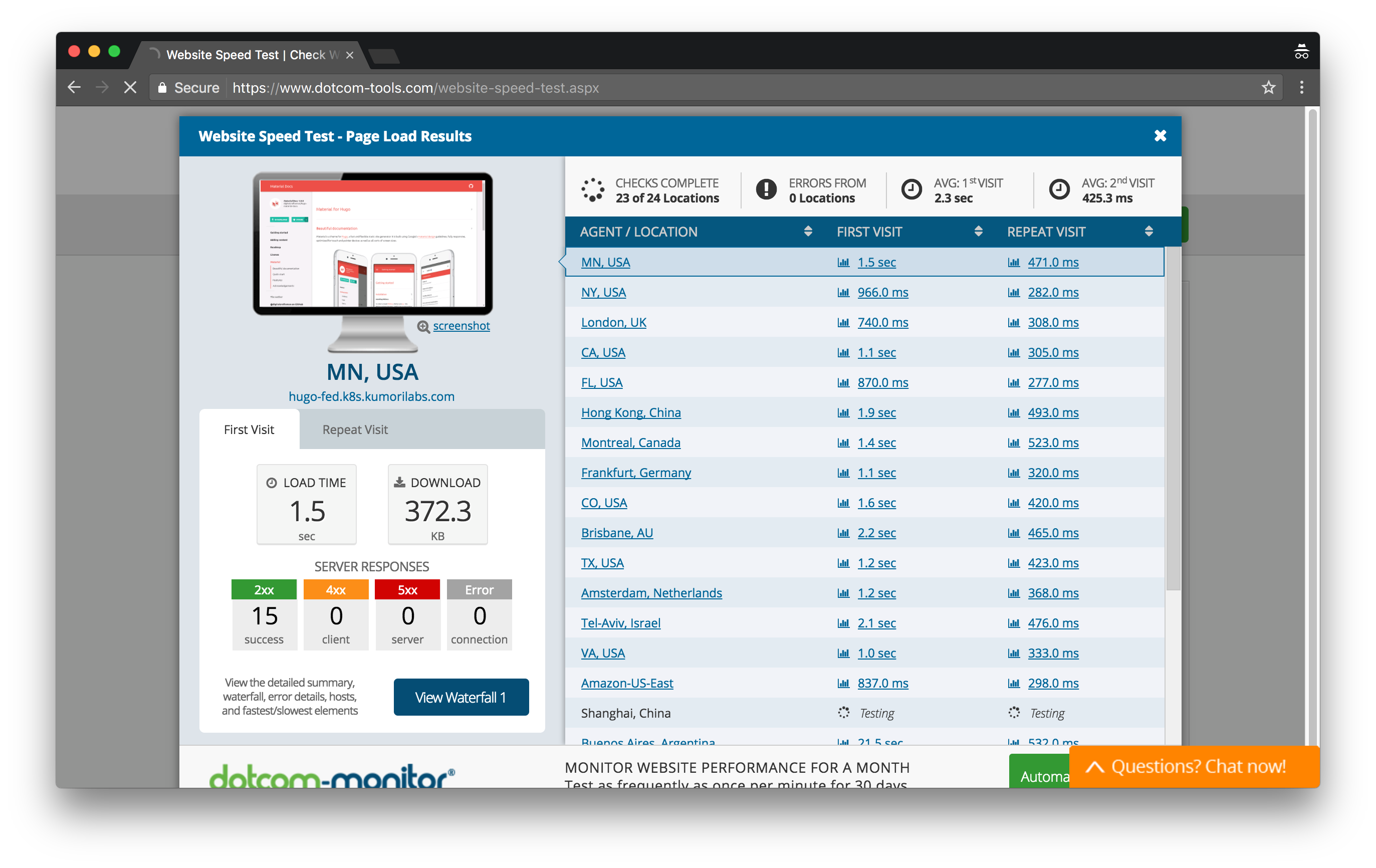
Cleanup
Before proceeding to the next lab, delete the three clusters and their associated S3 buckets:
Delete the clusters
Delete the USA cluster and it’s associated S3 bucket:
kops delete cluster ${USA_CLUSTER_FULL_NAME} --state="s3://${USA_CLUSTER_FULL_NAME}-state" --yes
aws s3api delete-bucket --bucket ${USA_CLUSTER_FULL_NAME}-state
Delete the Europe cluster and it’s associated S3 bucket:
kops delete cluster ${EUR_CLUSTER_FULL_NAME} --state="s3://${EUR_CLUSTER_FULL_NAME}-state" --yes
aws s3api delete-bucket --bucket ${EUR_CLUSTER_FULL_NAME}-state
Delete the Japan cluster and it’s associated S3 bucket:
kops delete cluster ${JPN_CLUSTER_FULL_NAME} --state="s3://${JPN_CLUSTER_FULL_NAME}-state" --yes
aws s3api delete-bucket --bucket ${JPN_CLUSTER_FULL_NAME}-state
In addition to the step-by-step instructions provided for each lab, the repository also contains scripts to automate some of the activities being performed in this blog series. See the Using Scripts guide for more details.
Other Labs in the Series
- Introduction: A Blog Series About All Things Kubernetes
- Lab #1: Deploy a Kubernetes Cluster in AWS with Kops
- Lab #2: Maintaining your Kubernetes Cluster
- Lab #3: Creating Deployments & Services in Kubernetes
- Lab #4: Kubernetes Deployment Strategies: Rolling Updates, Canary & Blue-Green
- Lab #5: Setup Horizontal Pod & Cluster Autoscaling in Kubernetes
- Lab #6: Integrating Jenkins and Kubernetes
- Lab #7: Continuous Deployment with Jenkins and Kubernetes
- Lab #8: Continuous Deployment with Travis CI and Kubernetes
- Lab #9: Continuous Deployment with Wercker and Kubernetes