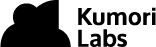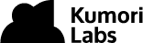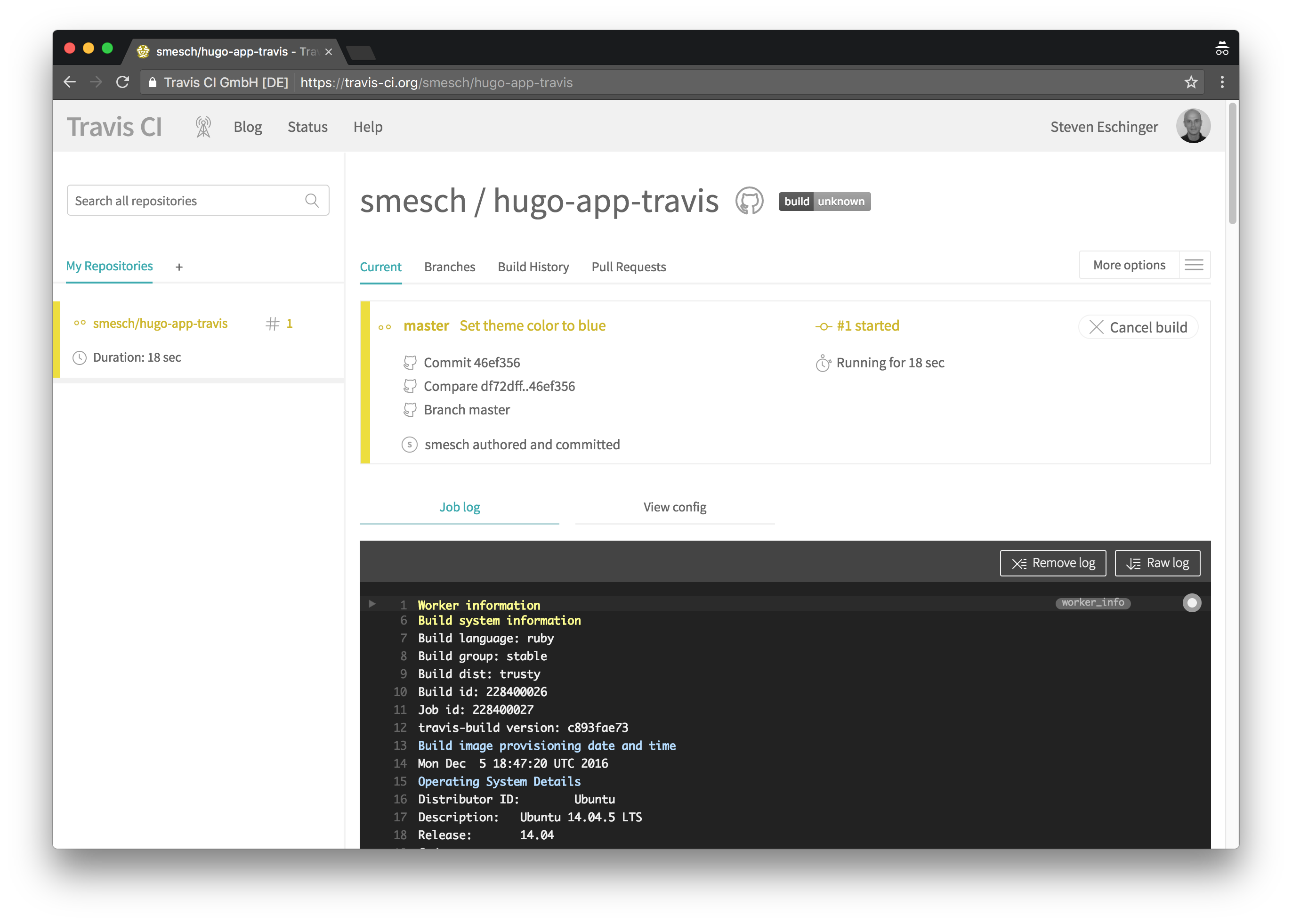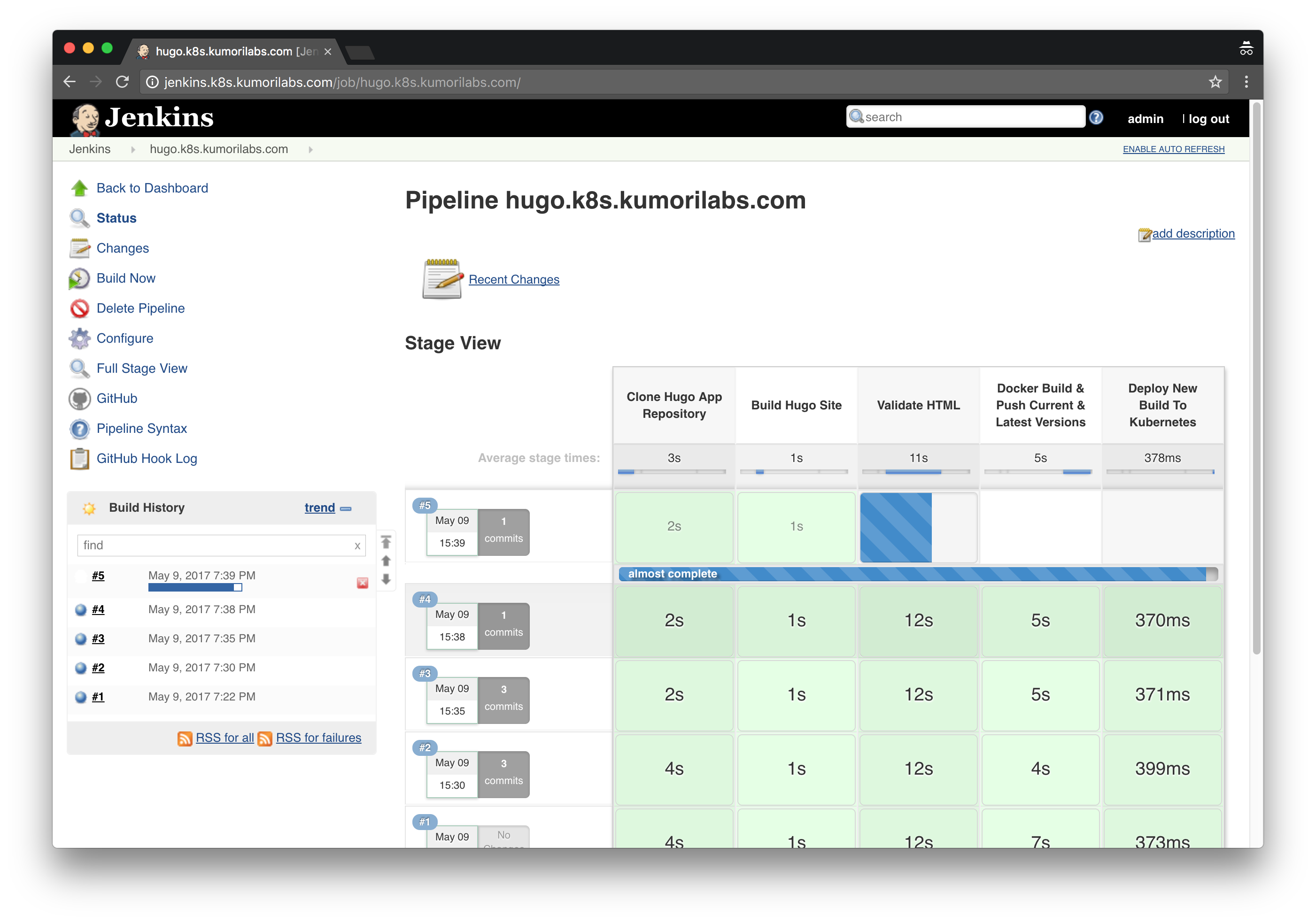Getting To Know K8s | Lab #9: Continuous Deployment with Wercker and Kubernetes
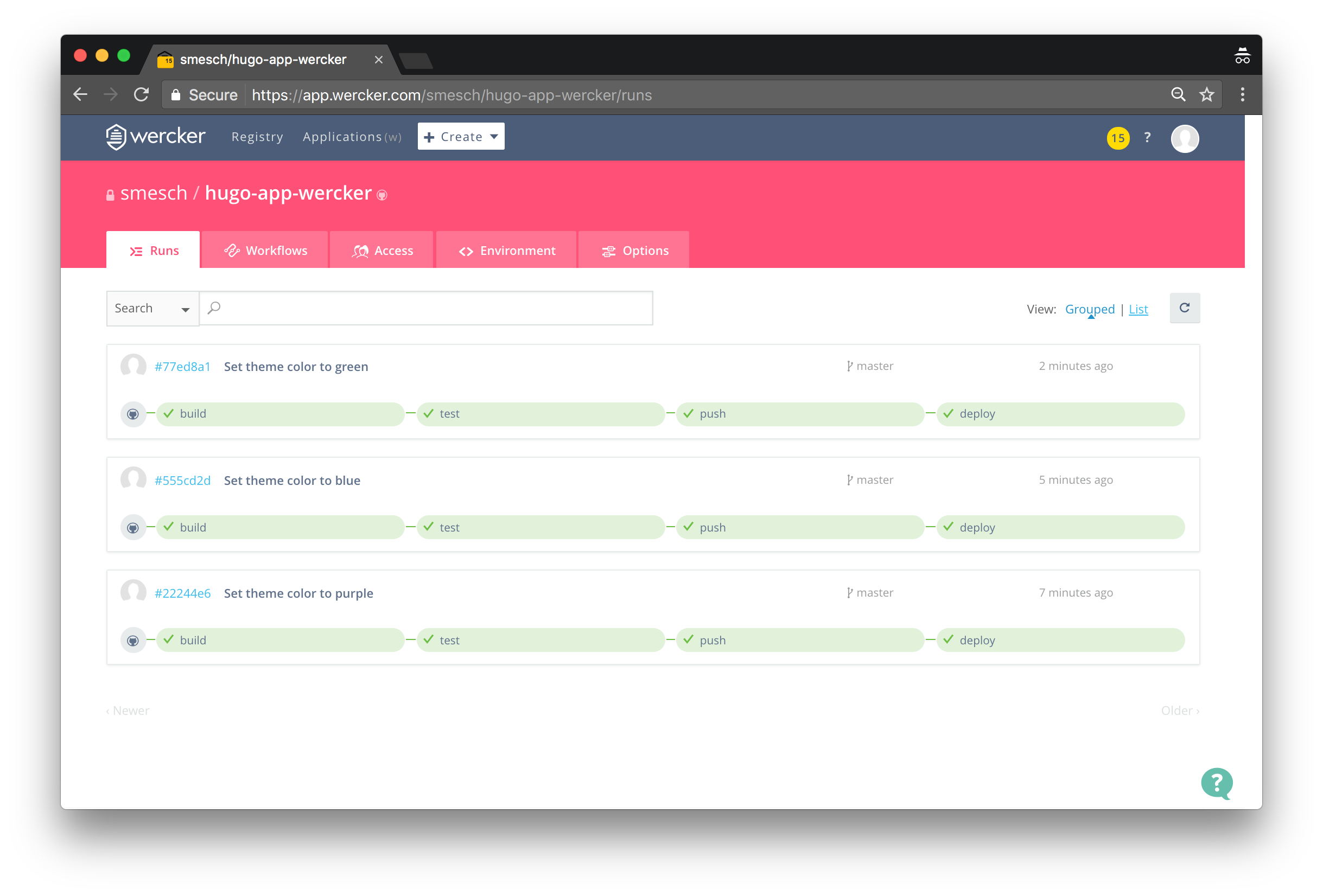
This post was updated on September 18th, 2017 for Kubernetes version 1.7.6 & Kops version 1.7.0
Introduction
In the previous two labs, we created an example continuous deployment pipeline for a Hugo site, using both Jenkins and Travis CI. And in this lab, we will be recreating the same continuous deployment pipeline using Wercker.
Wercker is similar to Travis CI as it is also a hosted continuous integration service. One difference is that Wercker uses a concept called Steps, which are self-contained bash scripts or compiled binaries used for accomplishing specific automation tasks. You can create custom steps on your own or use existing steps from the community via the Steps Registry. And as of now, Wercker is free to use for both public and private GitHub repositories (Travis CI is free for only public repositories).
The Wercker pipeline we will create will cover the same four stages that the Jenkins & Travis CI pipelines did in the previous labs:
- Build: Build the Hugo site
- Test: Test the Hugo site to confirm there are no broken links
- Push: Create a new Docker image with the Hugo site and push it to your Docker Hub repository
- Deploy: Trigger a rolling update to the new Docker image in your Kubernetes cluster
The configuration of the pipeline will be defined in a wercker.yml file in your Hugo site GitHub repository, similar to the Jenkinsfile & .travis.yml file used in the previous labs.
And as Wercker is tightly integrated with GitHub, the pipeline will be automatically run every time there is a commit in your GitHub repository.