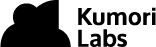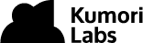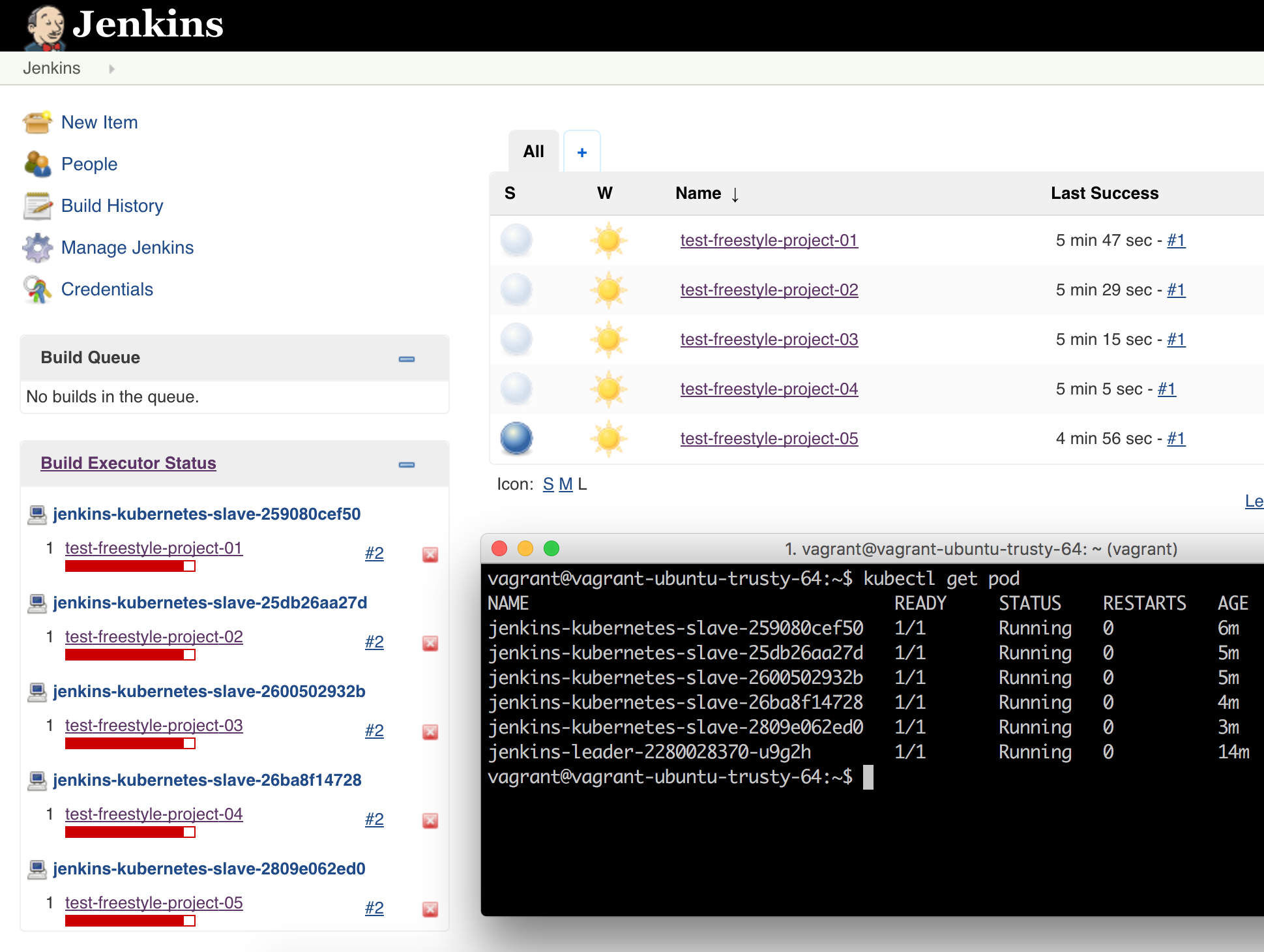Getting To Know K8s | Lab #1: Deploy a Kubernetes Cluster in AWS with Kops
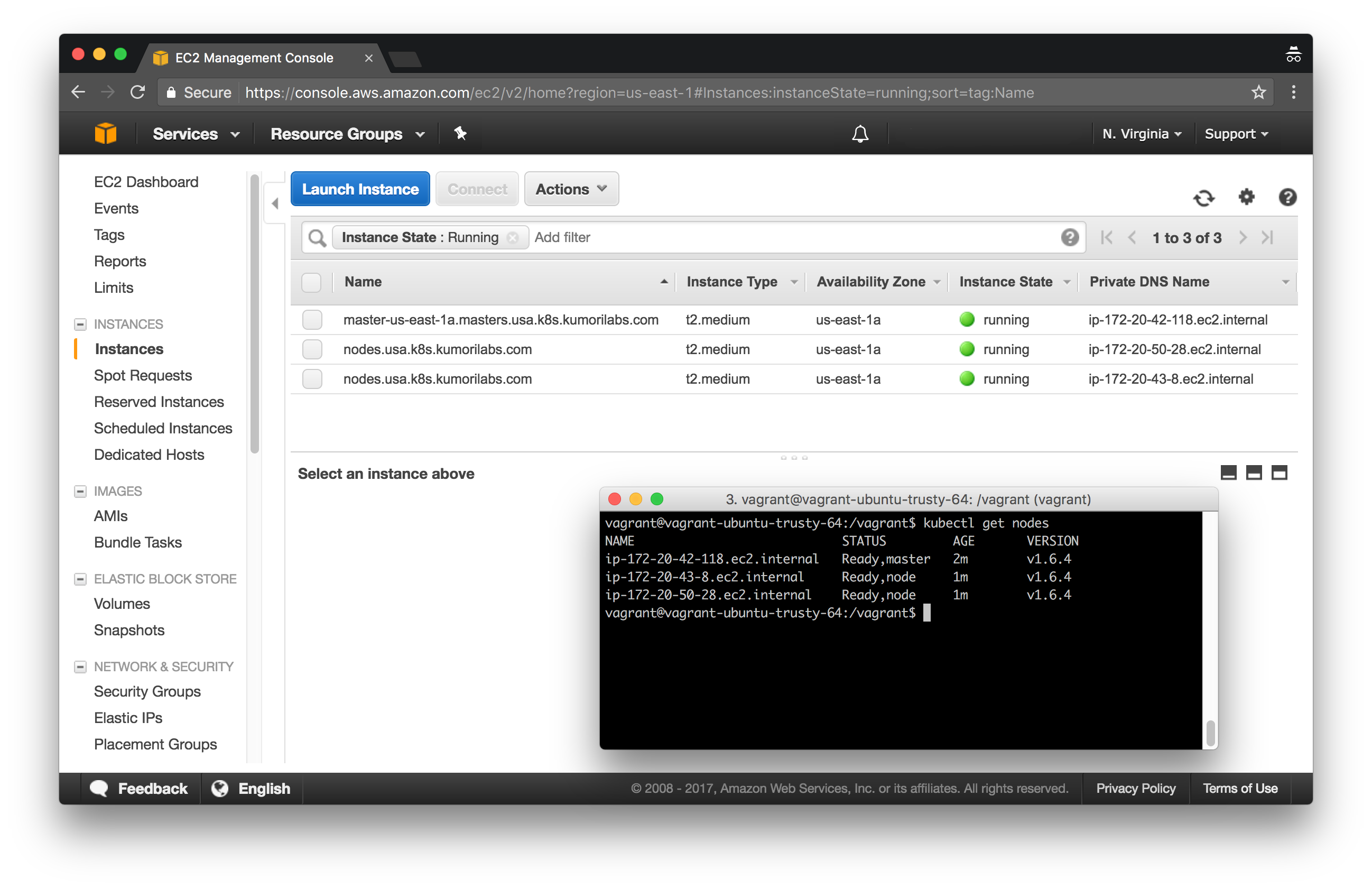
This post was updated on September 18th, 2017 for Kubernetes version 1.7.6 & Kops version 1.7.0
Introduction
In this first lab, we will deploy a Kubernetes cluster in AWS using Kops, the command line tool from Kubernetes for deploying production-grade clusters. The cluster will be located in a single availability zone, with one master and two nodes. You will also see what options to change if you want to deploy a high-availability (HA) cluster spread across different availability zones and with multiple masters.
Once the cluster is operational, you will see how to check the status of the cluster and the cluster controlling services (API server, controller manager, scheduler, etc.) running on the master.
And finally, you will see how to completely delete the cluster and all it’s associated objects in AWS with Kops.